Digital Design 2000 +
Webcast The Webcast is introduced through an informative text and is followed by the three-hour video of the discussion among experts. Users do not have to watch a sequential presentation stream. They can select the content or speaker they are interested in. The contents of the video can be accessed by using a slider to […]
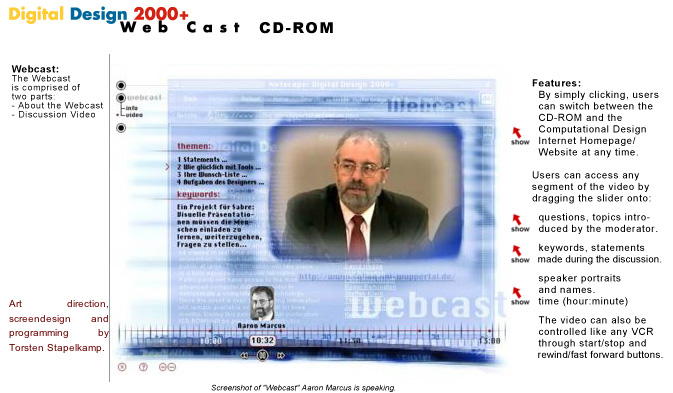
Webcast
The Webcast is introduced through an informative text and is followed by the three-hour video of the discussion among experts. Users do not have to watch a sequential presentation stream. They can select the content or speaker they are interested in. The contents of the video can be accessed by using a slider to select time, keywords, topics and speakers. As users drag the slider, the name, portrait and keywords of the speaker corresponding to the selected time appear. The slider moves on a timeline, enabling users to select any moment in the duration of the Webcast.

To access specific content of the Webcast video, click on a portrait. Keep the mouse button pressed and drag the slider over the changing portraits. Once you reach the desired position, release the button and the video will fast forward to the selected position.

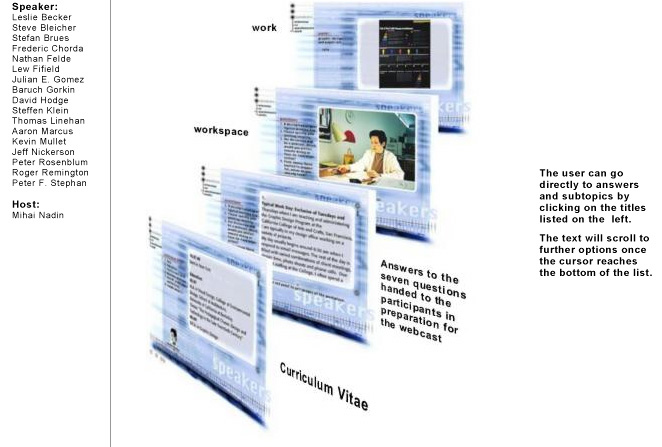
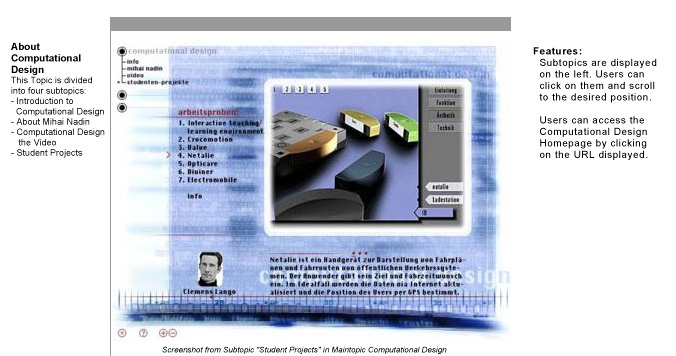
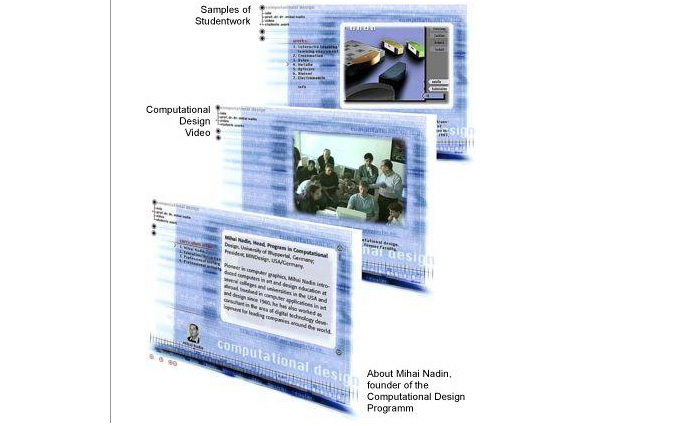
Posted in Ubiquitous Computing & Digital Media

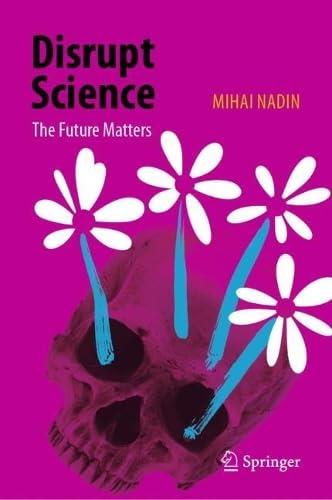 Disrupt Science: The Future Matters
Disrupt Science: The Future Matters